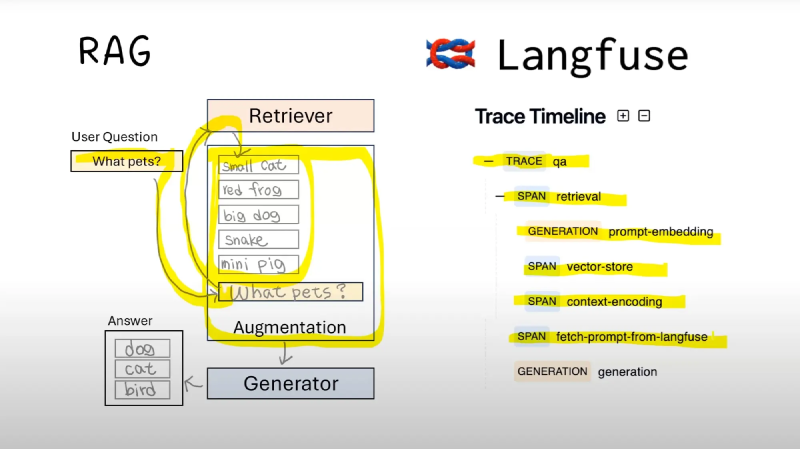我们在开发 LLMs 应用时,会考虑 LLMs 调用过程中的性能问题,以及监视过程中的输出。
这个时候 langsmith 以及 langfuse 用处就很大了。
但是,有时候我们本地有计算资源,不想使用云端的资源进行 LLM 调用资源监控,因此就不会考虑 langsmith。
此时,我们可以使用 langfuse 来做这个事情。
部署
部署 langfuse 非常简单,只需要做:
1
2
3
| git clone https://github.com/langfuse/langfuse.git
cd langfuse
docker compose up -d
|
这样一来就部署成功了。
替换
如果之前使用 openai 的 sdk,我们可以这样来继续使用。
项目中安装 langfuse
配置 API key,你需要在部署好的 langfuse 中使用。
1
2
3
| LANGFUSE_SECRET_KEY=<secret key>
LANGFUSE_PUBLIC_KEY=<public key>
LANGFUSE_HOST="http://localhost:3001"
|
我这里设置 langfuse 的端口是 3001;你应该根据你自己的配置来做。
替换原本的 openai 即可。
1
2
3
| # remove: import openai
from langfuse.openai import openai
|
除此之外,langfuse 也支持 langchain 和 llamaindex,这里就不再赘述了。
思考
coze 也在做大模型 agent 框架,但是思路不太一样。coze 正在做全部的内容,包括工作流以及 LLMs,比较封闭。
但是 langfuse 相对开放,允许使用 langchain,使用其他的模型。
作为开发者,小厂商,相比之下,我更喜欢 langfuse 的模式。因为我可以有更多的选择。但是,如果项目周期比较紧张,coze 又勉强能用,我会选择 coze。
问题
- 当我替换掉 openai 的 sdk 时,发生了异常。
1
| Unexpected error occurred. Please check your request and contact support: https://langfuse.com/support.
|
- 当我测试
test_langfuse.py 的时候还是有问题。
1
2
3
4
5
6
7
8
9
10
11
12
13
14
15
16
17
18
19
20
21
22
23
24
25
26
27
28
29
30
31
| import os
from langfuse.decorators import observe
from langfuse.openai import openai
@observe()
def story():
return (
openai.chat.completions.create(
model="moonshot-v1-auto", # kimi api 测试
max_tokens=100,
messages=[
{"role": "system", "content": "You are a great storyteller."},
{"role": "user", "content": "Once upon a time in a galaxy far, far away..."},
],
)
.choices[0]
.message.content
)
@observe()
def main():
return story()
def test_langfuse():
assert os.getenv("OPENAI_BASE_URL") is not None
assert os.getenv("OPENAI_API_KEY") is not None
main()
|
对于此问题,我开启了一个 discussion。
此外,如果想要查看原始代码,可以从 https://github.com/svtter/pdf-reader 中获取。